Google Fonts is a free service provided by Google that allows us to use some really nice type families on your websites.
Go to Google Fonts and find the typeface you want to use.
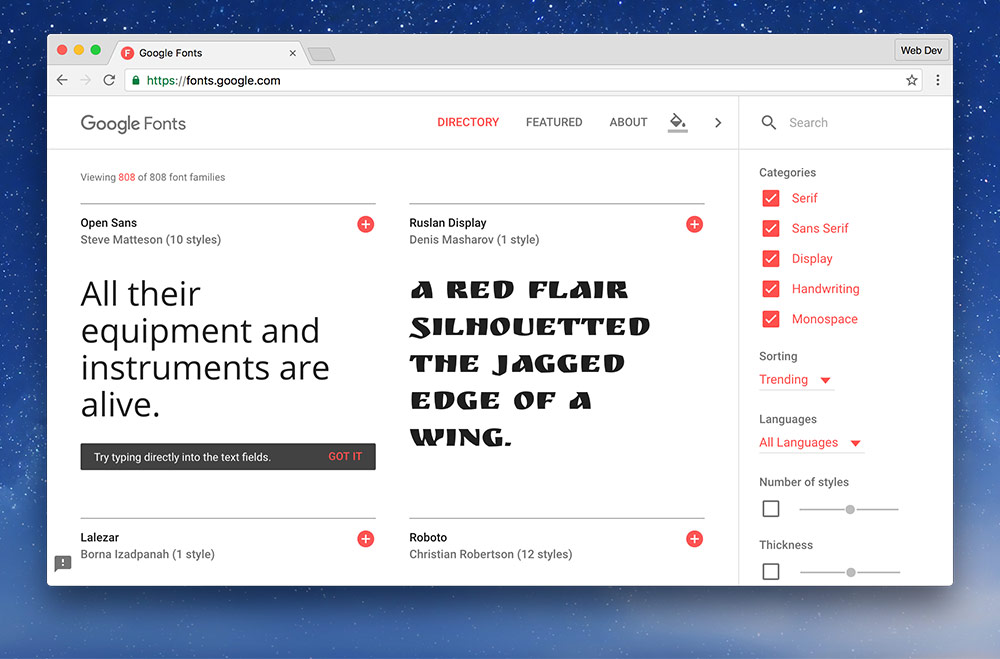
Press “Add to Collection”.
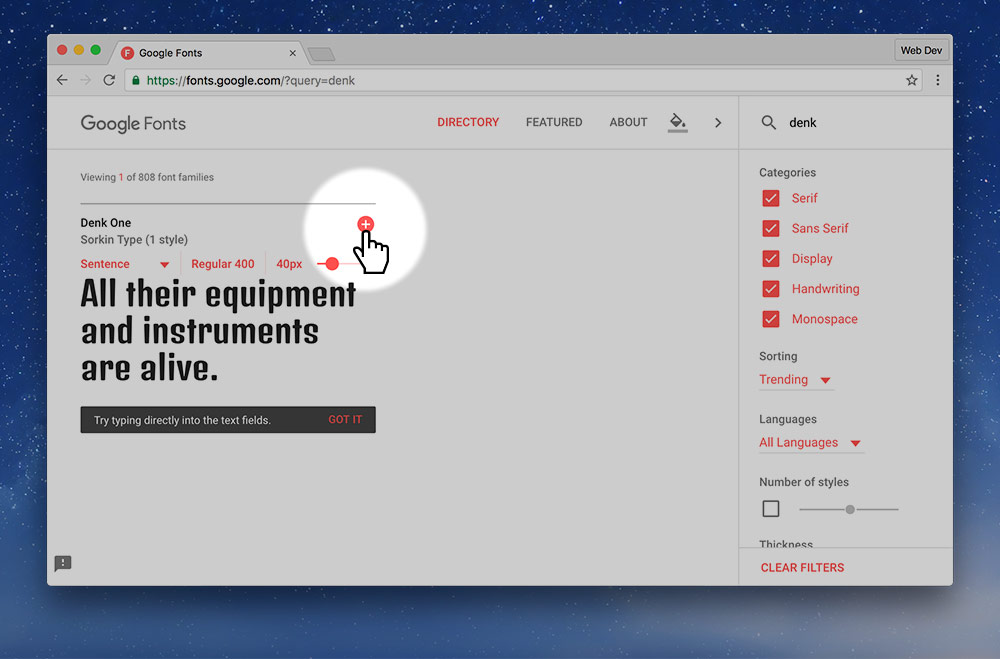
Press the little line button in the collection drawer to open it.
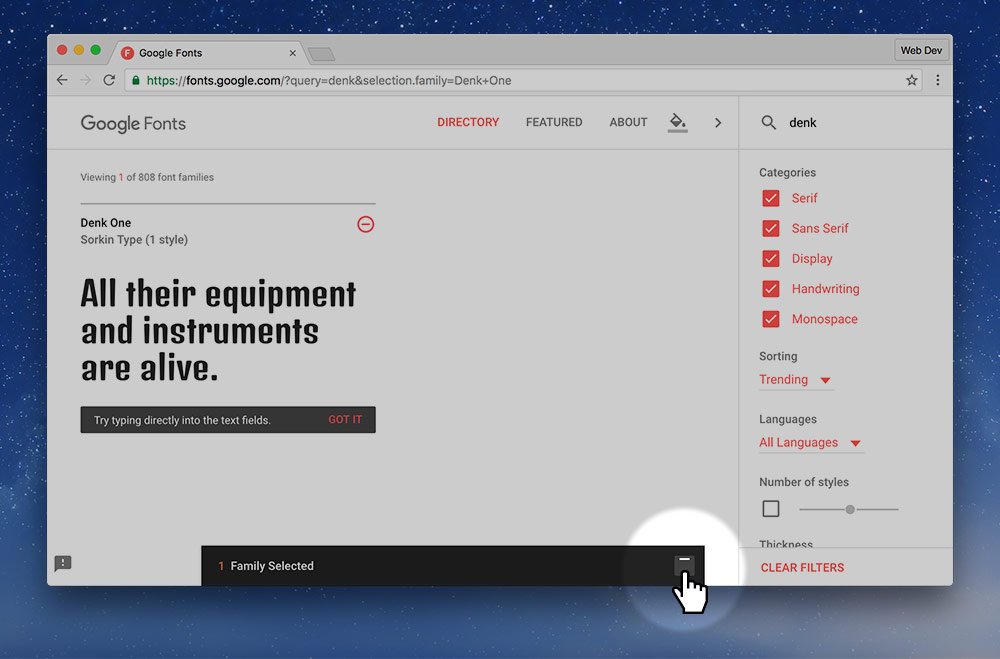
You’ll be taken to the use and download screen.
It’s really important for website performance to choose only the weights and styles you need. The more styles and weights you choose the slower your website will be.
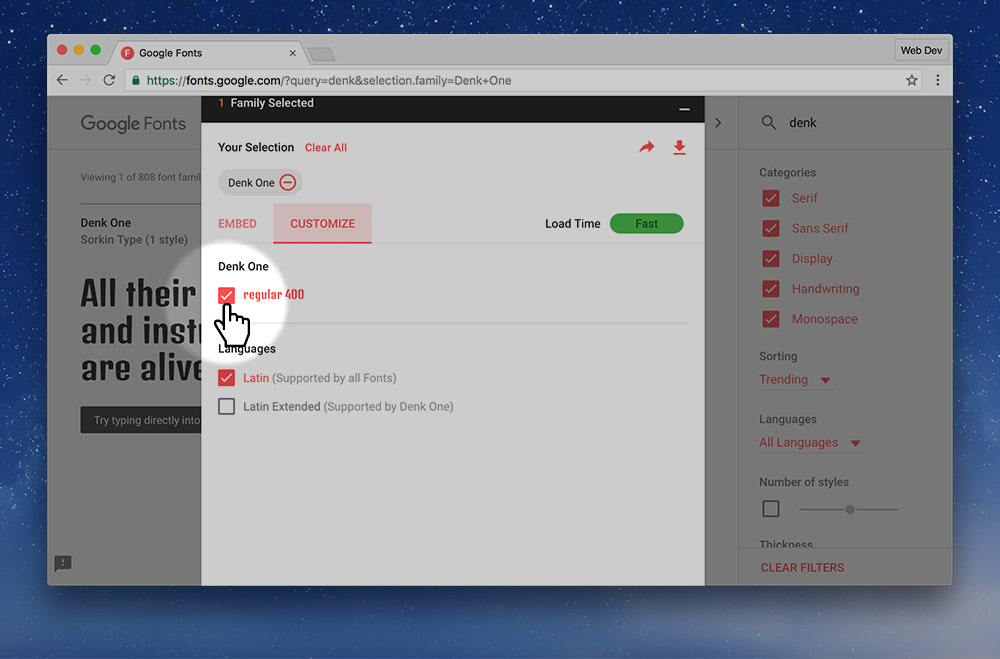
Copy the HTML link tag that Google provides you.
It’s a normal link tag but it loads a CSS file from Google’s servers instead of your own folder.
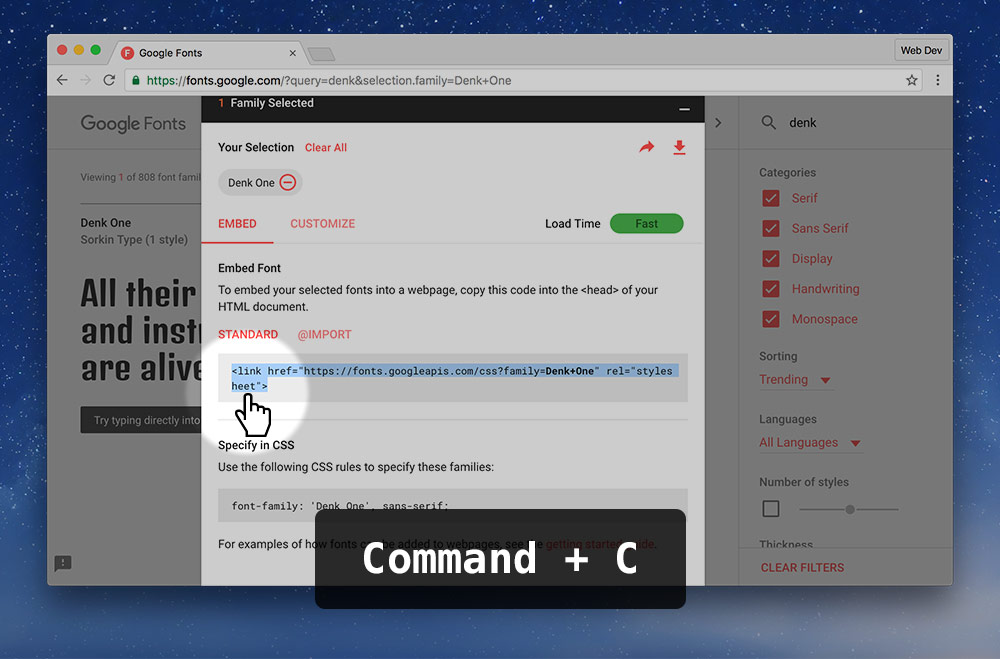
Paste the link into the head of your website.
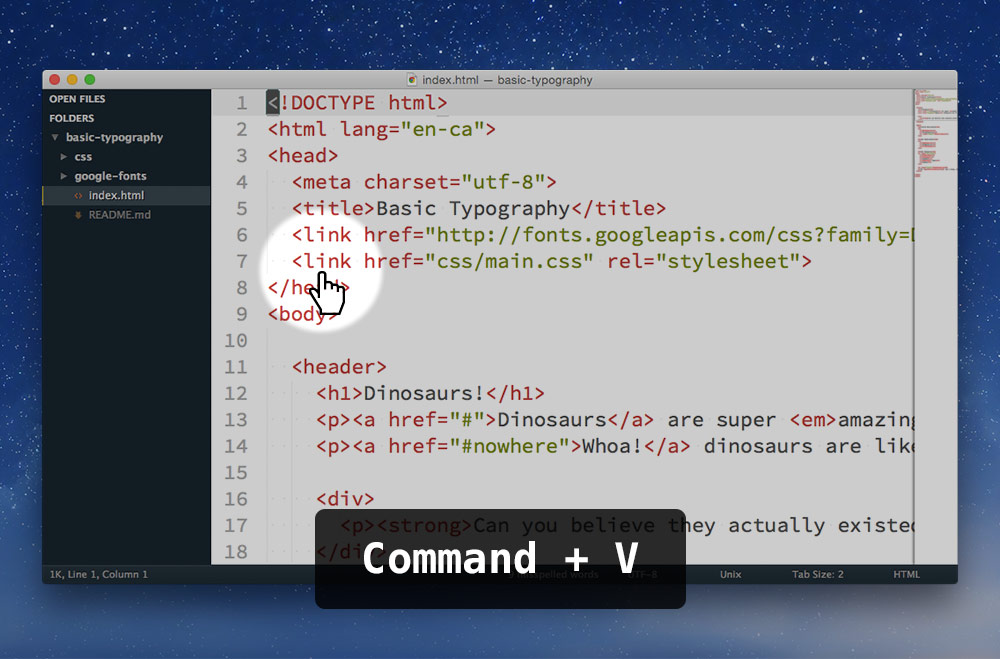
Go back to Google’s font page and copy the font-family declaration.
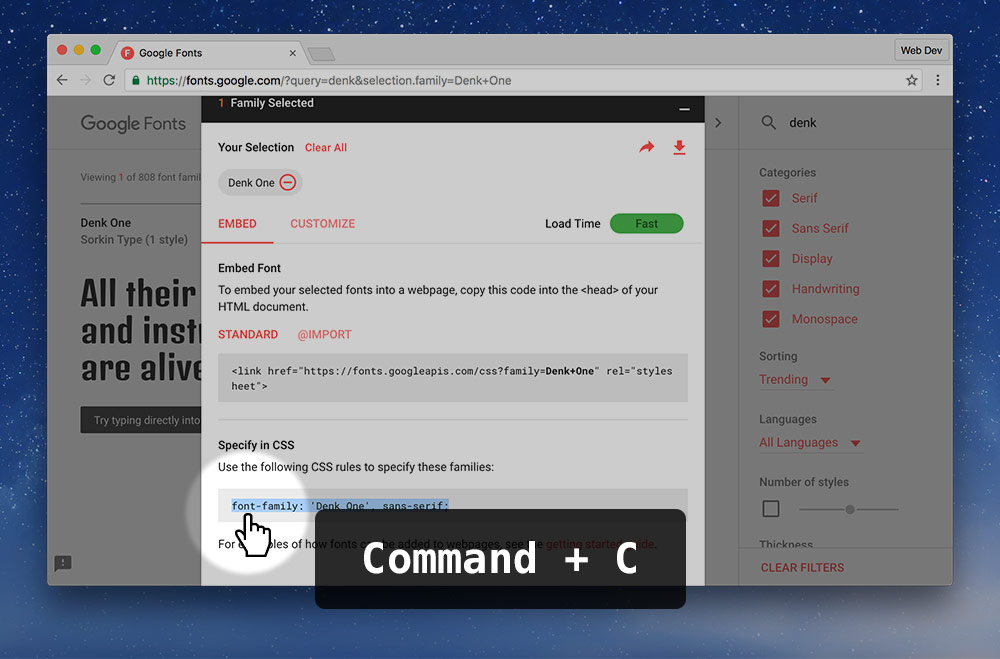
Paste the font-family declaration into your CSS where you want to use the font family.
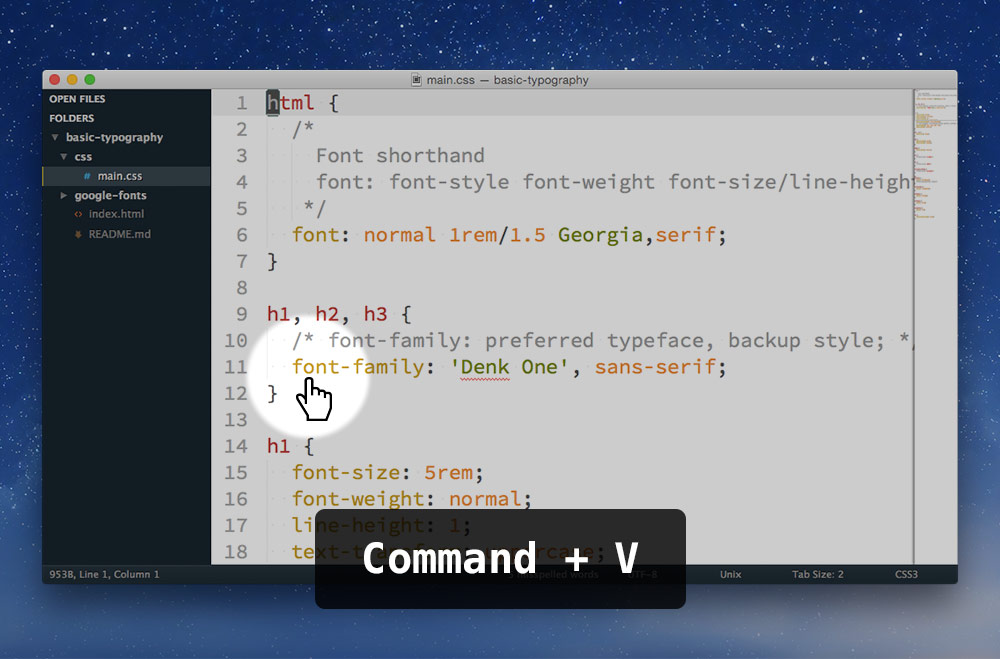
…And it should work.
