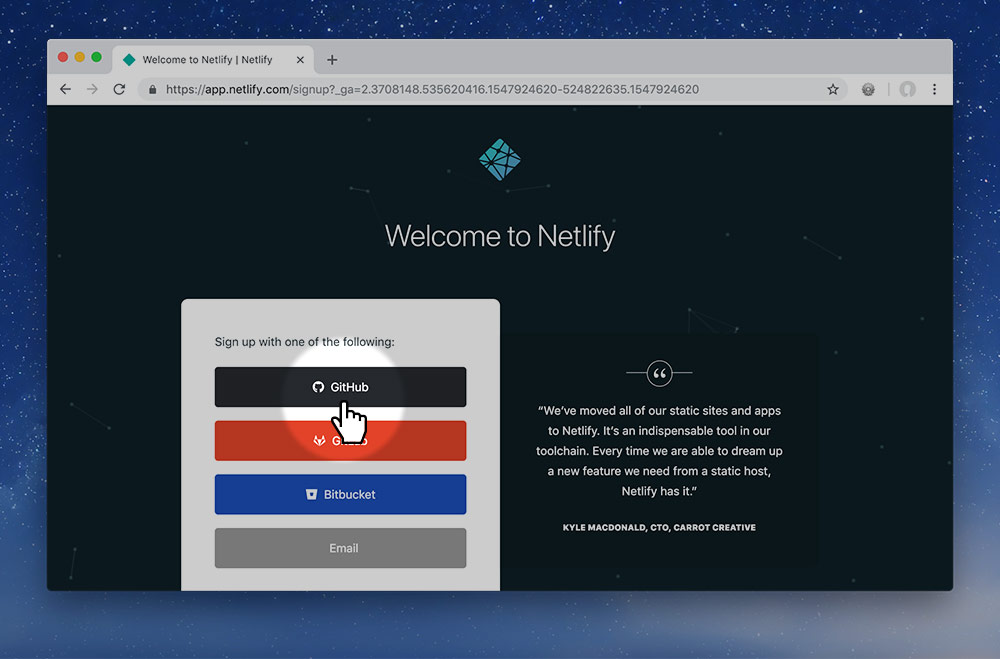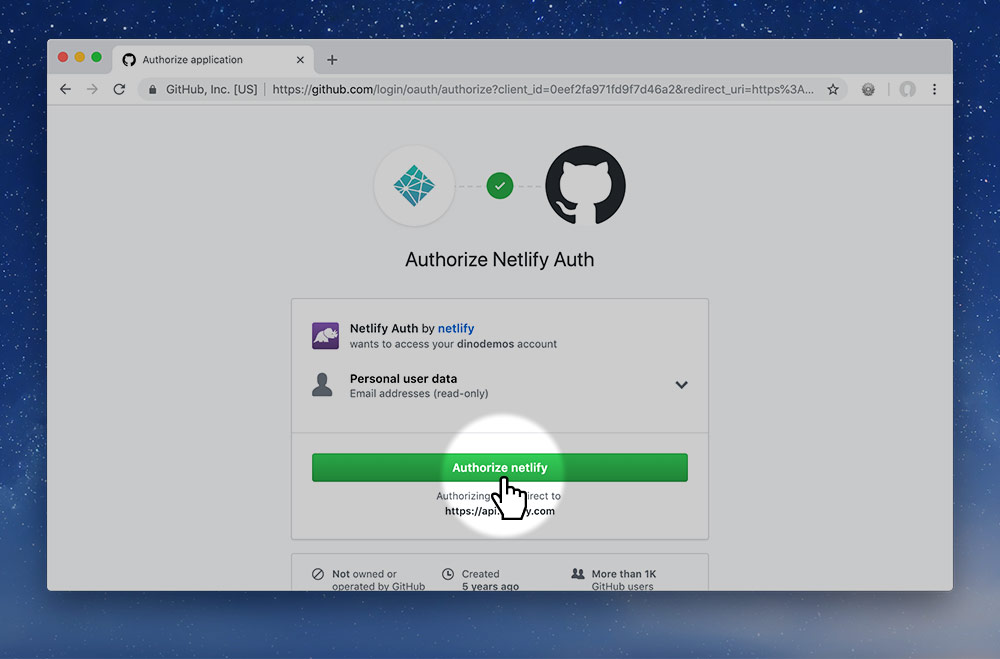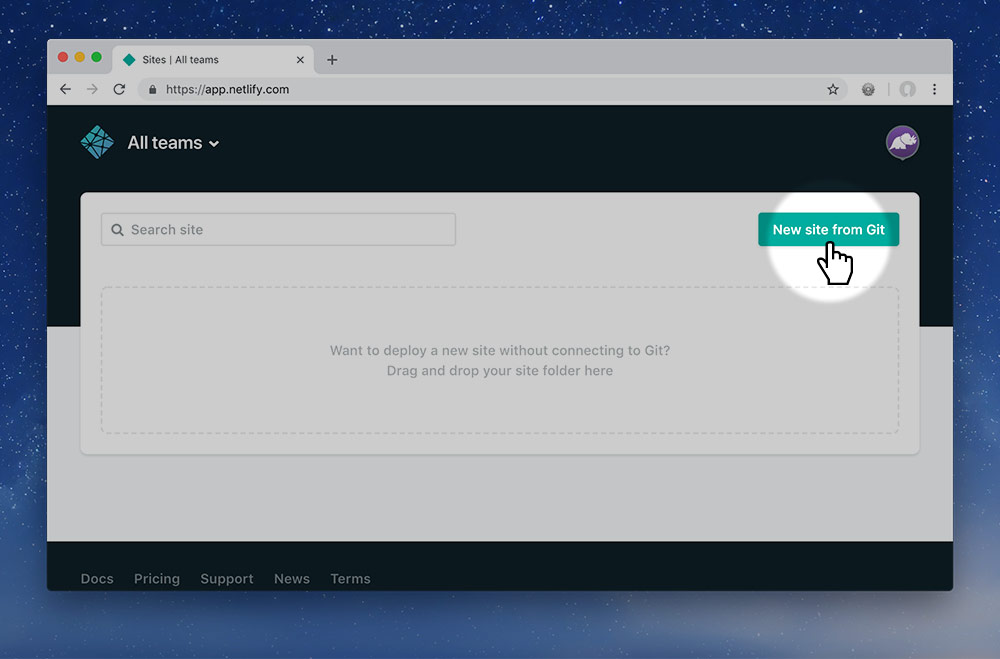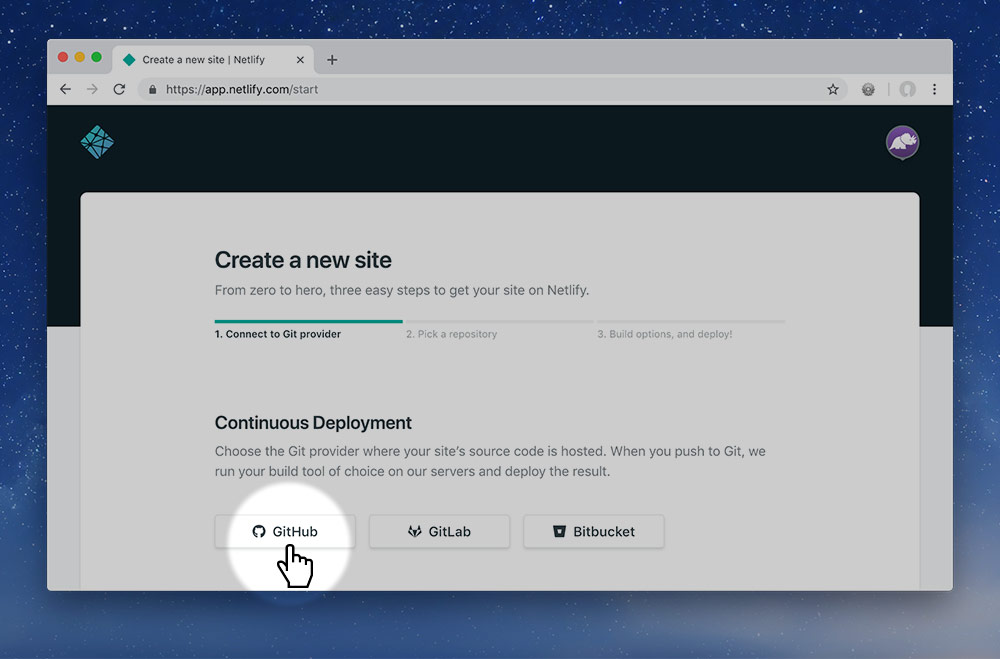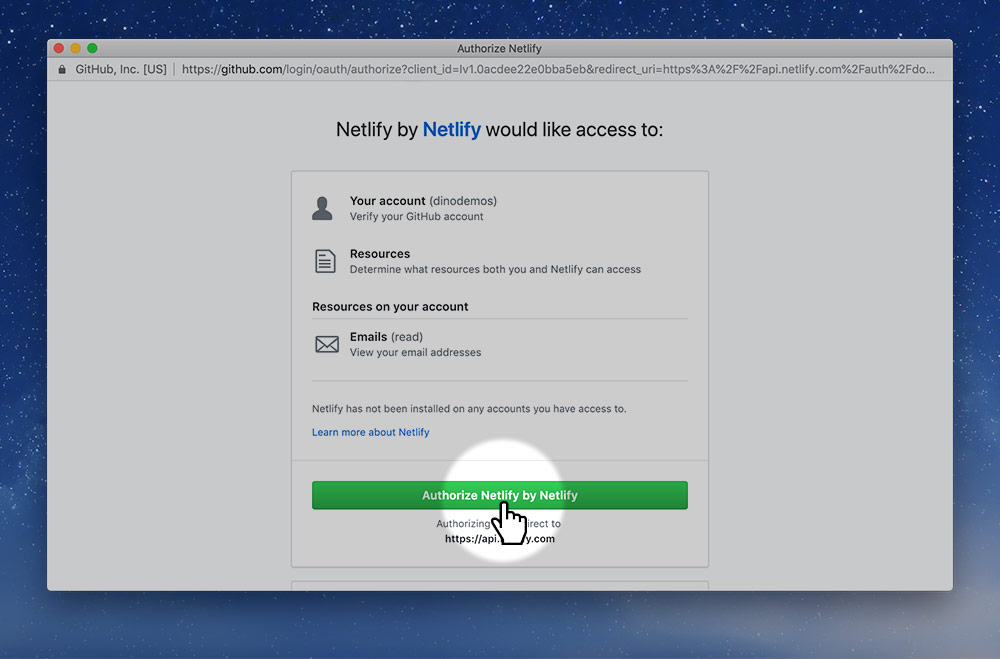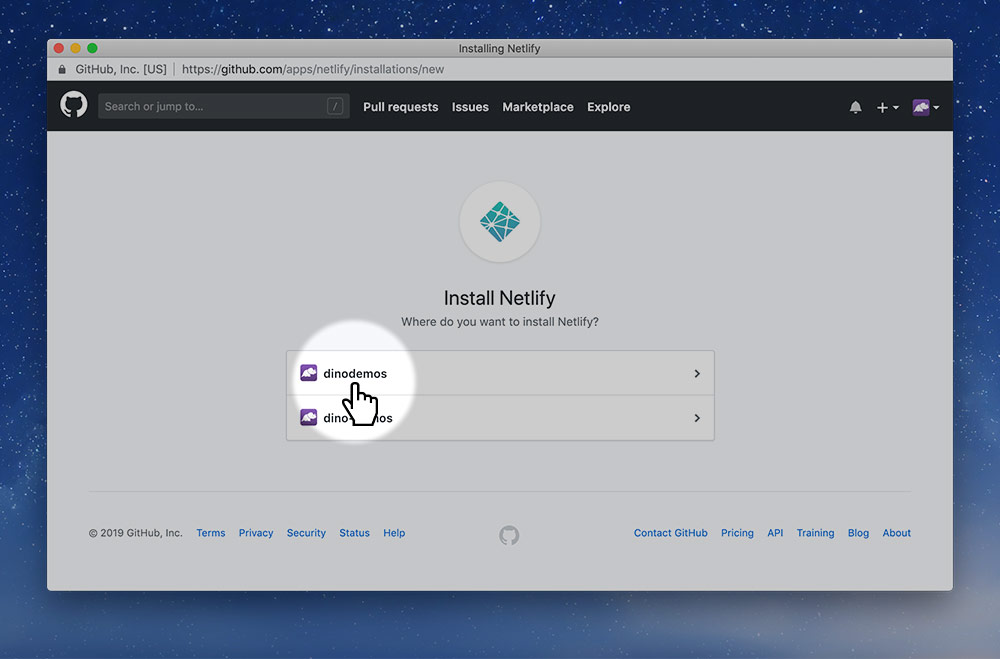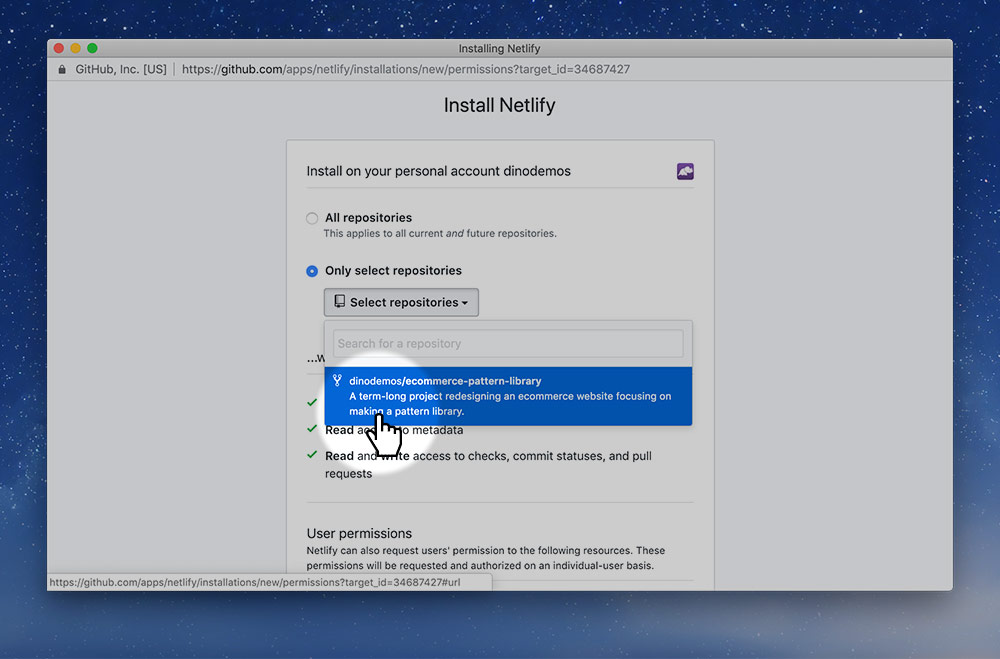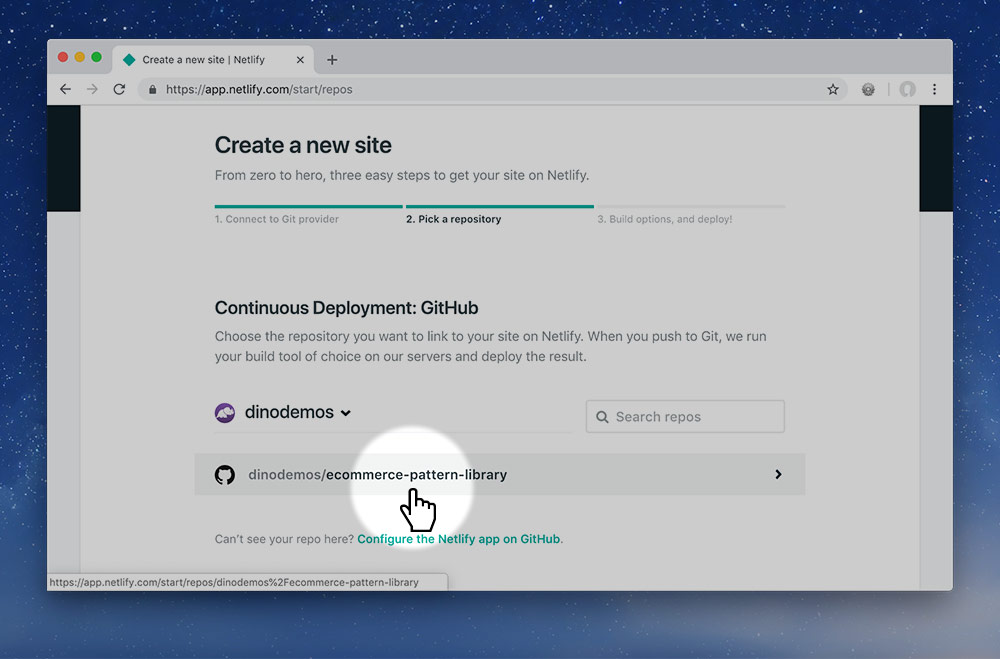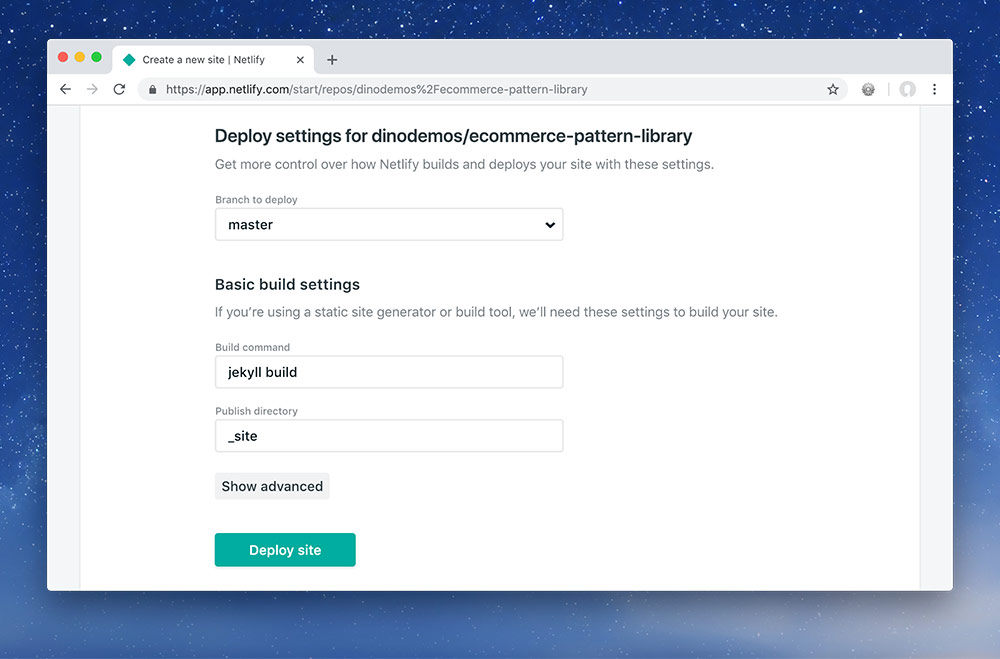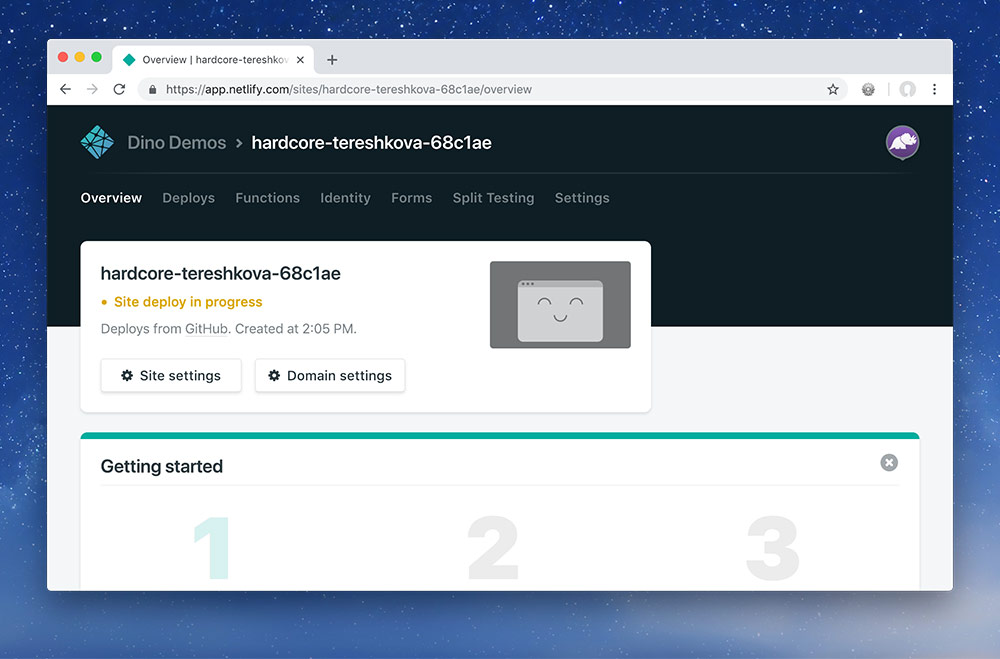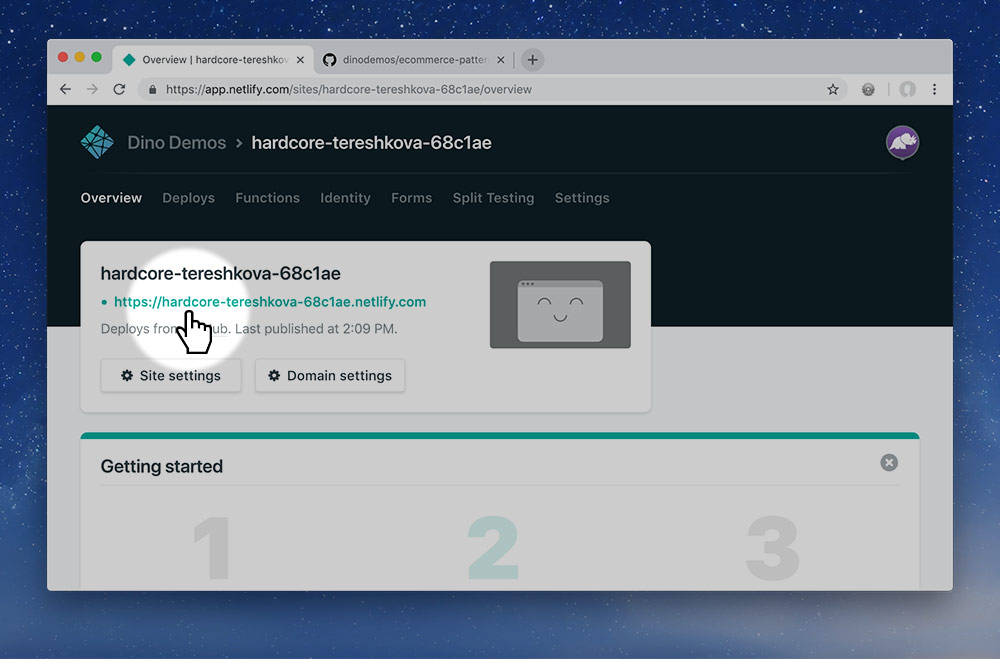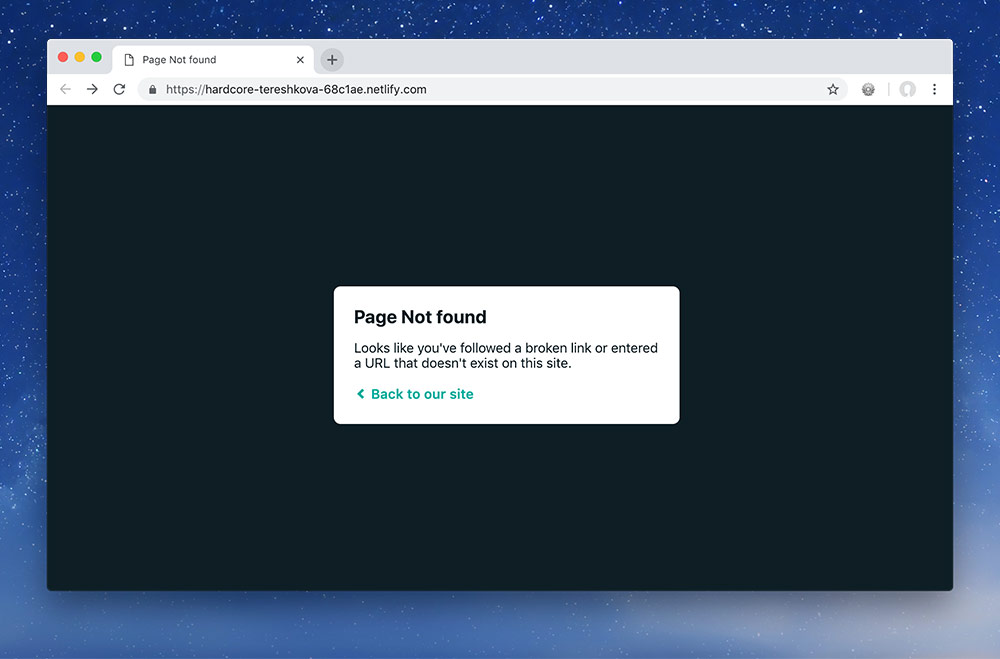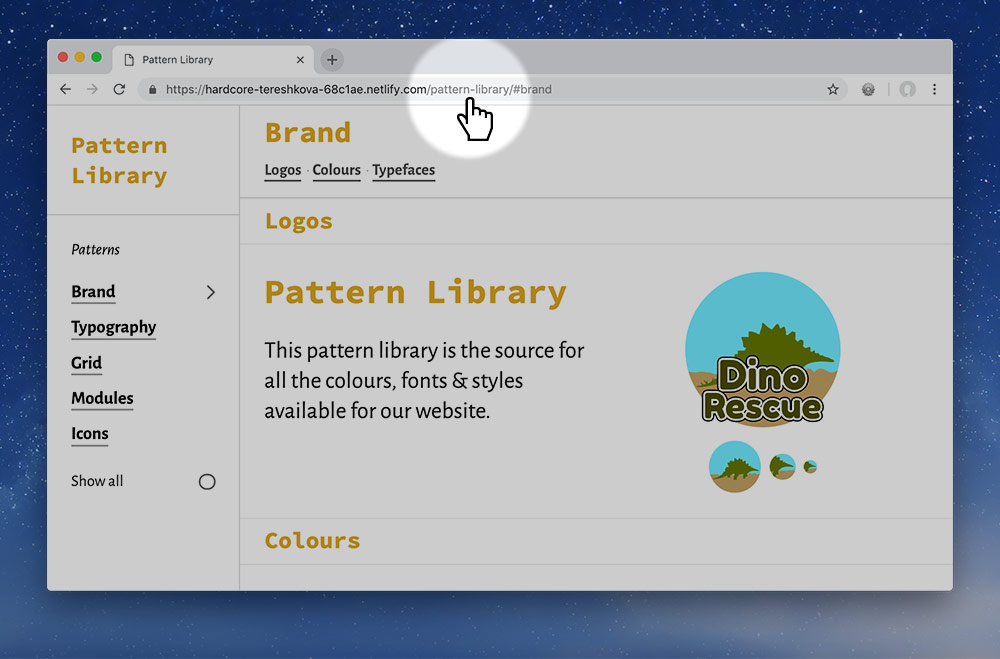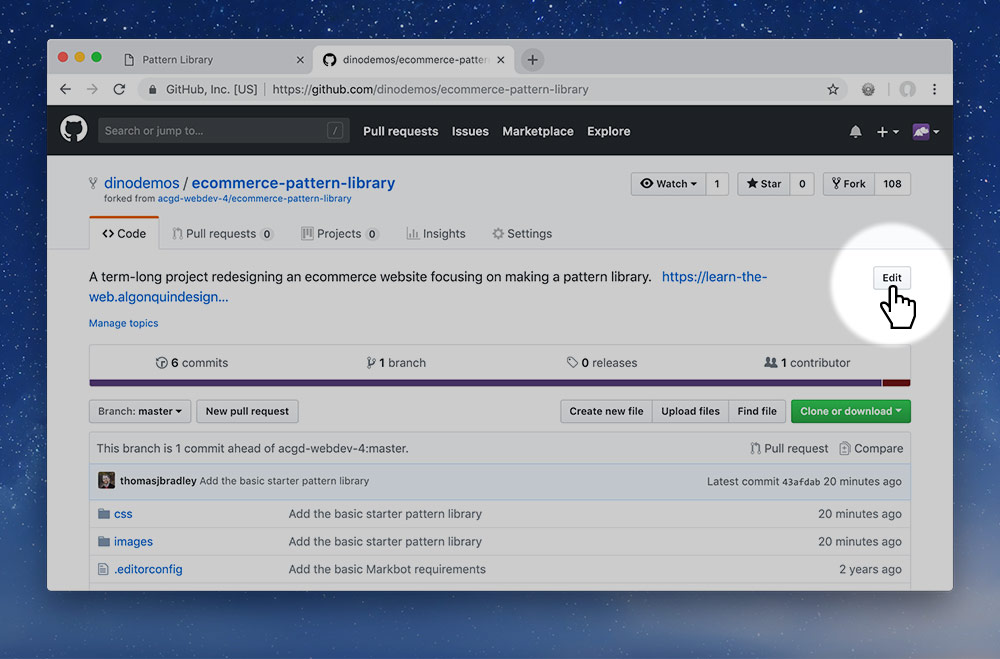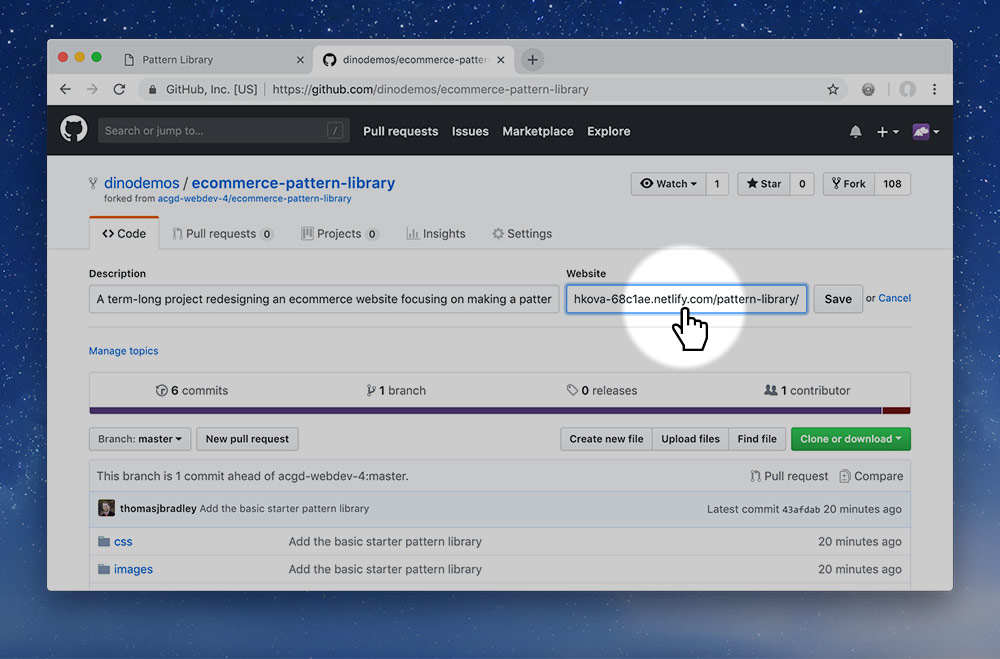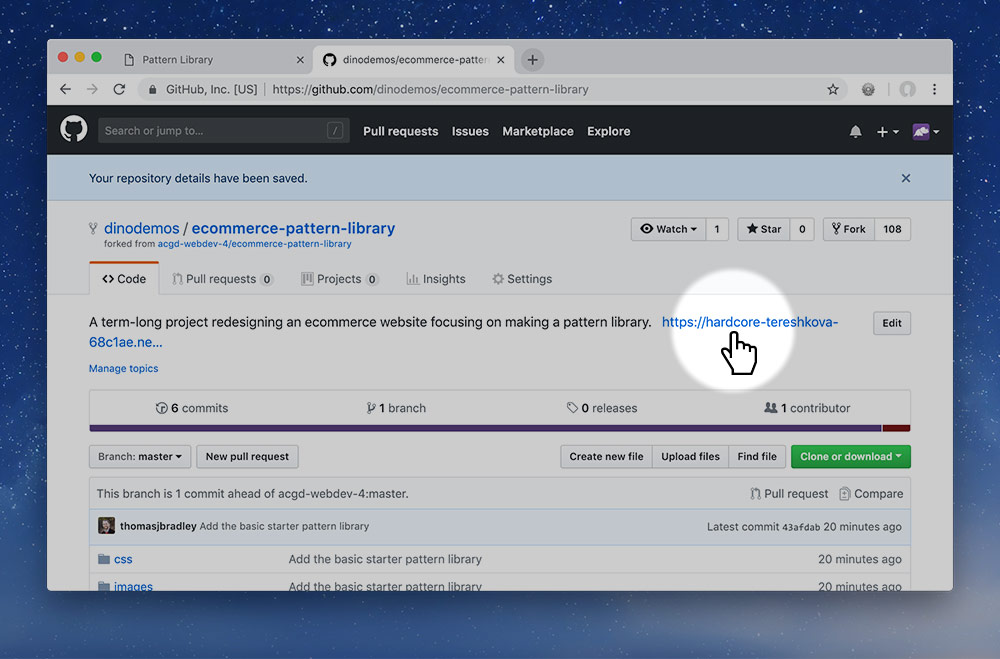We’re going to set up hosting for our eCommerce pattern library on a new service: Netlify.
GitHub supports hosting Jekyll websites but only with a limited number of plugins. Since we’re using the Patternbot plugin, which isn’t approved by GitHub, we need to host our website’s elsewhere.