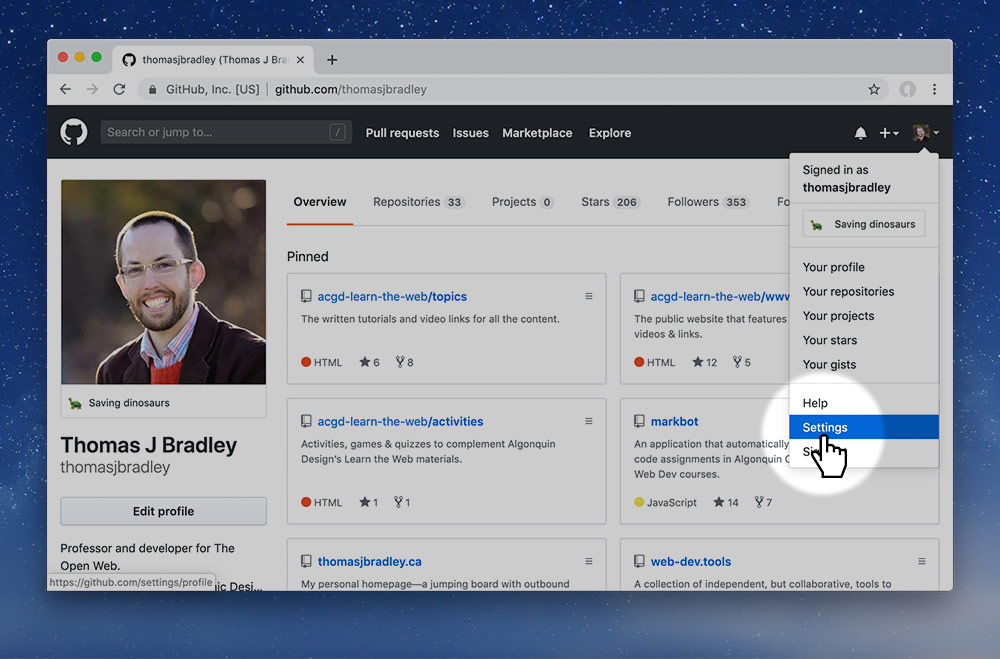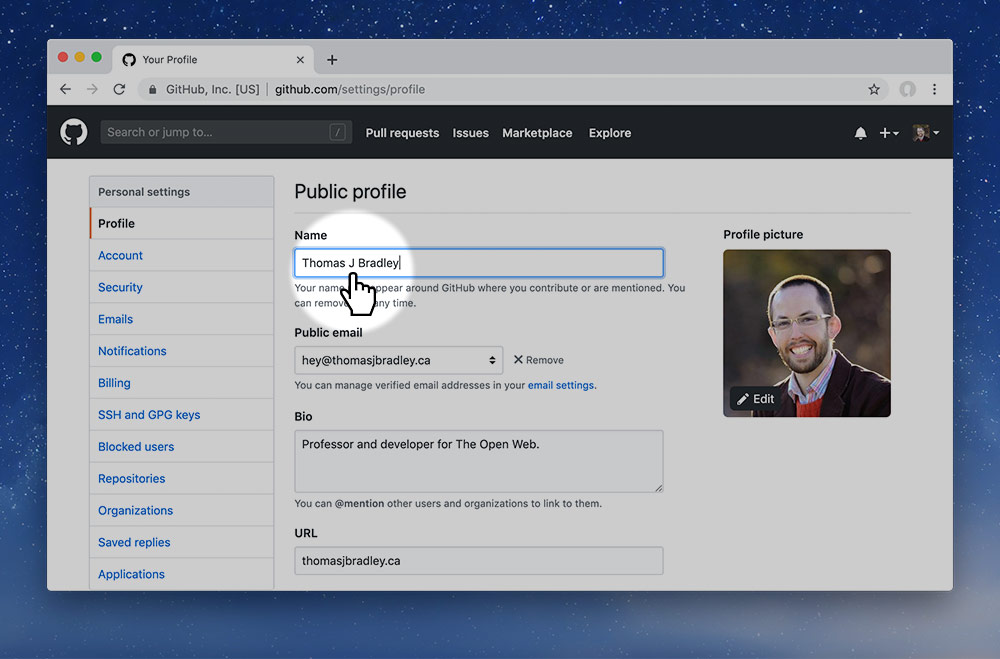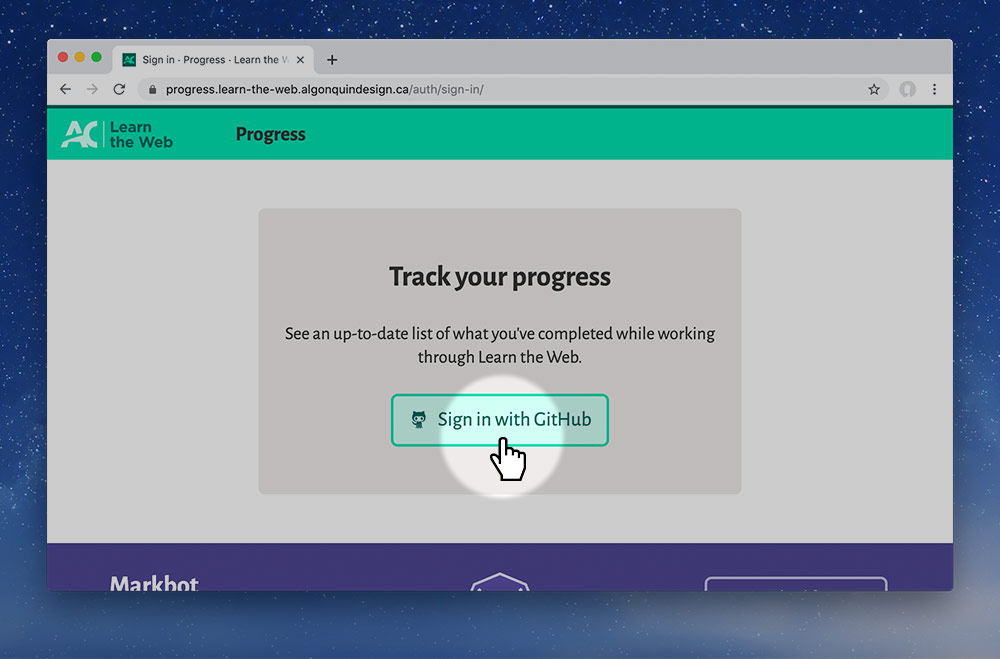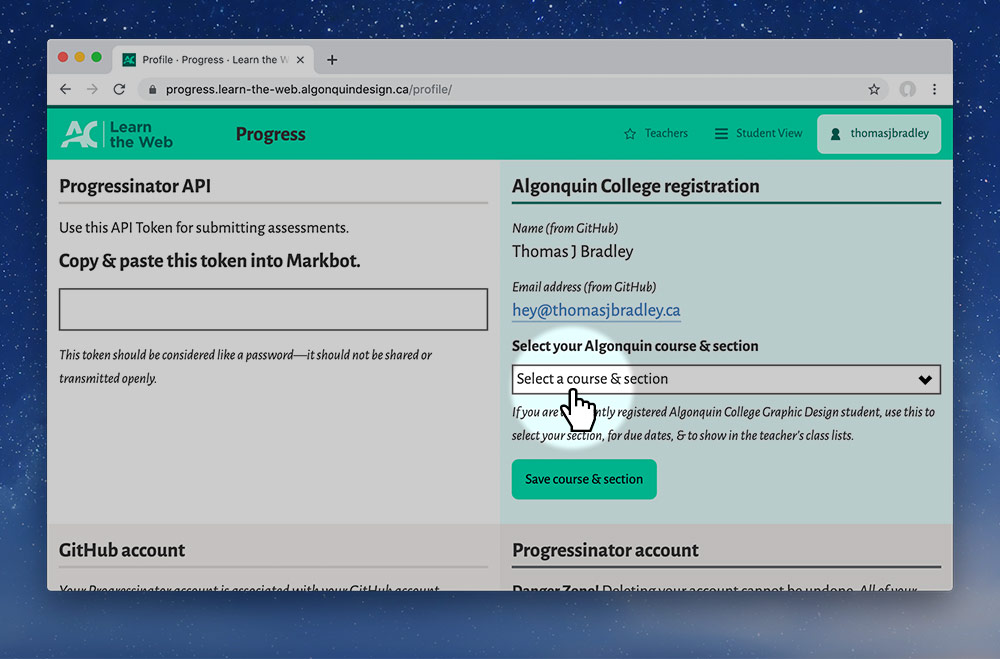Git is a version control system and GitHub allows us to host all our code & websites online. (More on this next week.)
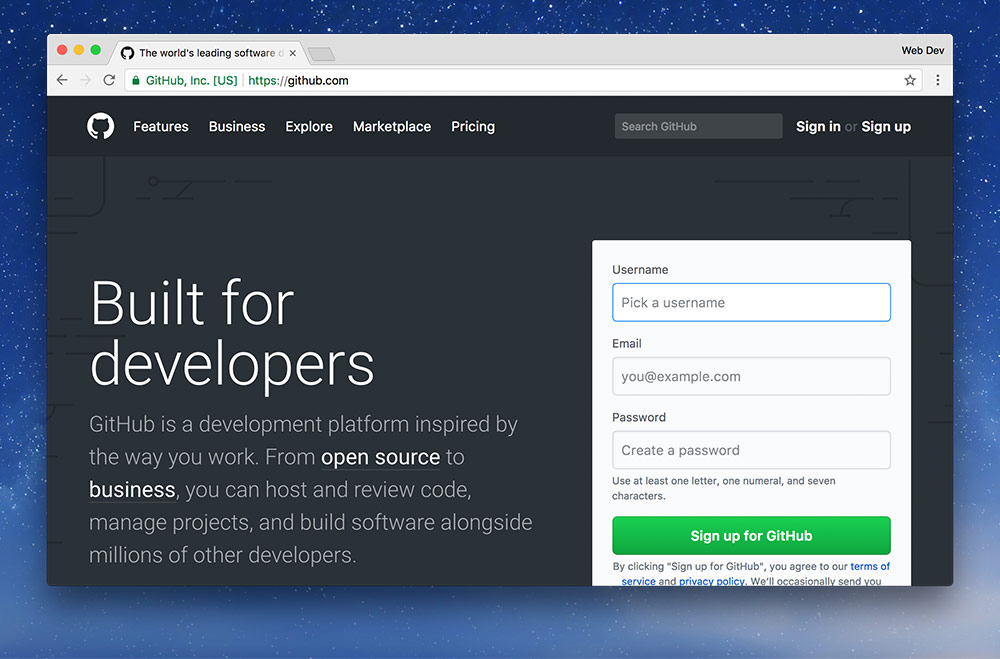
- Go to GitHub and sign up for an account. Choose whatever username and email address you’d like.
- Choose the free plan when you get to that screen.